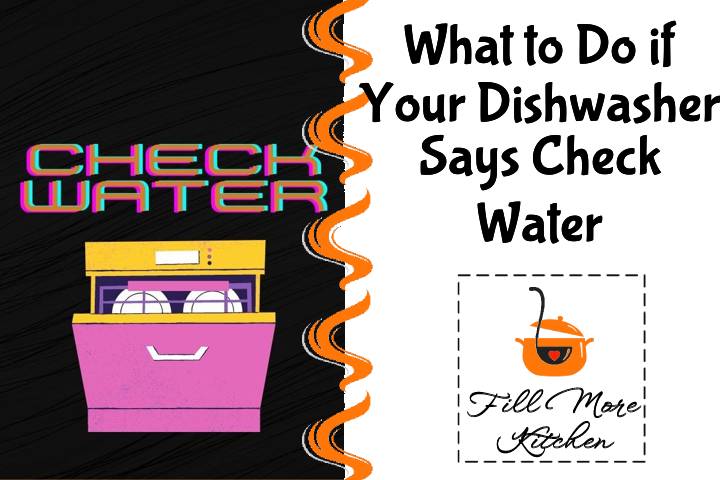Having a dishwasher is essential for households, particularly those with many members. However, it can be exasperating when error messages appear, and you are unsure of how to resolve them.
If your dishwasher displays the message “check water,” what steps should you take?
If your dishwasher is showing a check water message, it could be due to a blocked inlet valve or faulty door catch. To fix this issue, you can clean the inlet valve and sprinklers, fix the door latch, or replace the float switch to reset the error code.
When you encounter the check water message on your dishwasher, there is no need to worry as we will provide detailed guidance on how to resolve the issue.
What Does It Mean When Your Dishwasher Says Check Water?
If there is an issue with the water supply, your dishwasher will display a “check water” notification since water plays a crucial role in cleaning your dishes.
Any dishwasher can display the check water prompt due to typical issues such as:
- Low water pressure
- Blocked water inlet valve
- Blocked drainage and filters can cause the “Check Water” error message to appear on your dishwasher.
- The door has not been fully shut.
- A broken float switch
If your dishwasher displays a “Check Water” message, you can troubleshoot and remove any obstructions to fix the problem. However, if the issue is caused by a malfunctioning float switch or door, it’s best to seek assistance from professionals.
There are numerous causes why your dishwasher might display a message indicating to check water, and it is your responsibility to investigate and resolve the problem.
We will examine different dishwasher manufacturers and the significance of the check water notification, as well as offer several solutions recommended by both the manufacturers and other users.
Bosch Dishwasher Says Water Flow Issues
The Bosch dishwasher is a favored choice for homeowners due to its customizable shelving, speedy washing capabilities, and quiet operation.
However, the problem arises when the Bosch dishwasher displays a message saying “check water”.
It can be because of:
- The presence of leftover water in the pipes can be caused by a clog or an unclean filter.
- A faulty water inlet
- Blocked drain hose
- Blockage in the filters
How to fix it
- To resolve the issue of ‘Check Water’ message on your dishwasher, disconnect the power supply and keep it unplugged for approximately 15 minutes, then proceed to clear any blockages in the inlet hose.
- Additionally, it is important to clear any obstructions from the drain hose and filters.
- Once you have cleared the blockage, reconnect the dishwasher and test it by running a complete cycle to check if it is functioning properly.
- Once the problem is fixed, the check water notification will disappear.
- However, if the notification persists, it is advisable to conduct additional inspections or seek assistance from professionals.
- Living in a region with hard water increases the likelihood of mineral buildup causing clogs in inlet valves and sprinklers, which can trigger the check water notification.
- To prevent the appearance of the check water message on your dishwasher, it is recommended to clean it regularly, paying special attention to the sprinkler at least once a week.
- To resolve the issue of ‘Check Water’ message on your dishwasher, you can utilize a toothpick or plastic pin to clear out any blockages in the sprinkler holes, followed by rinsing it with water.
- Inspect the filter for cleanliness and reinsert it into your dishwasher.
Samsung Dishwasher Says Water Problem
If your Samsung dishwasher displays the message “check water,” it indicates an issue with the water flow, which may be caused by:
- Inlet valve
- Low water pressure
- Obstruction in the drainpipe
- The filter may become blocked by food particles.
To resolve the issue of ‘Check Water’ message on your dishwasher, it is essential to comprehend the problem and either rectify it yourself or seek assistance from a professional.
When your dishwasher displays a blinking light indicating a problem, it is crucial to address the issue promptly to prevent any further complications or damage to the appliance.
How to fix it
- Unplug your dishwasher
- Examine the inlet valve, drain hose, unfastened links, and any other harm.
- Get rid of any debris and leftover food particles
- Make sure the valves are correctly positioned and securely connected, or replace them if they are worn out.
- Make sure the valves are not contorted or deformed
- If you observe any twists in the dishwasher’s water supply line, straighten it out to remove the twists.
- Finally, verify that the valve is not turned off.
- After reconnecting your dishwasher, initiate a washing cycle to check if the issue has been resolved.
Kitchenaid Dishwasher Says Door and Inlet Issue
If your Kitchenaid dishwasher displays a message to check water, it could be due to the following reasons:
- The door is unlatched
- Check Water error message may indicate that the water inlet valve has been switched off.
- The float responsible for preventing overfilling is not functioning properly
How to fix it
- Rectifying these problems is quite simple. You just need to ensure that the door is closed correctly and then press the START/RESUME button.
- To fill your dishwasher with water, make sure the water supply is turned on.
- To resolve the “Check Water” error on your dishwasher, adjust the float by manually moving it up and down until it can move freely, as this component is responsible for preventing water from overfilling in the appliance.
GE Dishwasher Says Water Problems
When a message saying “Check Water” appears on your GE dishwasher, it means that there are issues with the water supply, which could be caused by various factors.
- Low water pressure.
- Faulty inlet water pipe.
- Check Water error message on your dishwasher may indicate that the water supply line has been shut off.
Experiencing the message “Check Water” is a frequent issue among GE dishwashers, particularly during the initial use.
How to fix it
- To fill up your dishwasher with water, turn on the water supply line under the sink to ensure adequate water pressure.
- It is important to ensure that the dishwasher is properly positioned and not tilted, as this can create a false impression of low water levels in certain areas of the dishwasher.
- To resolve the check water prompt on your dishwasher, opt for a different wash cycle.
If the message displayed on your dishwasher indicating to check water is unclear, and you have already verified that the supply line, supply pressure, and inlet valve are operating properly, it would be advisable to seek assistance from professionals.
If your dishwasher displays the “check water” message, there’s no need to worry as it could be a minor problem. Initially, try to troubleshoot the issue yourself to avoid unnecessary expenses.
If you discover that the problem is complex, it is advisable to seek assistance from professionals, although you should still implement the aforementioned suggestions.
You can also check this video about “What to Do if Your Dishwasher Says Check Water”
Check out our top 10 reviews!
Related posts
https://fillmorekitchen.com/your-meat-grinder-can-be-used-for-more-than-you-think-you-need-to-try-this/
https://fillmorekitchen.com/can-you-reheat-chick-fil-a-fries/
https://fillmorekitchen.com/can-you-eat-cilantro-stems/
https://fillmorekitchen.com/how-to-stop-dishes-from-smelling-after-a-dishwasher-cycle/
https://fillmorekitchen.com/why-are-pressure-cooker-handles-made-of-plastic/